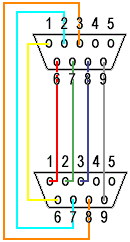 Konami's RA 005, F1 Spirit 3D Special, has a battle mode.
Two MSX computers can be connected to one another via a special cable.
This cable was sold separately, the JE700 Multiplayer link cable.
Konami's RA 005, F1 Spirit 3D Special, has a battle mode.
Two MSX computers can be connected to one another via a special cable.
This cable was sold separately, the JE700 Multiplayer link cable.
msxnet > Konami MSX Games > F1 Spirit 3D Special Cable
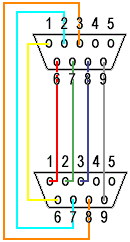 Konami's RA 005, F1 Spirit 3D Special, has a battle mode.
Two MSX computers can be connected to one another via a special cable.
This cable was sold separately, the JE700 Multiplayer link cable.
Konami's RA 005, F1 Spirit 3D Special, has a battle mode.
Two MSX computers can be connected to one another via a special cable.
This cable was sold separately, the JE700 Multiplayer link cable.
I have never seen the real thing, so I've gathered this information from reverse-engineering the game. There are two routines on disk B, at sector 38h and 39h. One is for establishing the link and to determine which computer will send packets first in the future. The other is for sending a few bytes (six or eight if I remember correctly).
Note that F1 Spirit 3D Special is an MSX2+ game, so you'll need two MSX2+ computers or higher to use this cable. You'll also need two copies of the game (or at least two copies of disk B). You can run the game on a MSX2, but the screen will be garbled.
The cable connects the MSX'es via the game ports (PSG). I must be put in port B of both computers. It is quite a simple interface.
First of all, before two MSX'es can communicate, the grounds must be connected (connect pin 9 to pin 9.) The cable uses seperate connections for communication every way. The three outputs are connected to three inputs both ways (connect pin 6 to 1, pin 7 to 2, pin 8 to 3 and vice versa.)
See the picture at the right. So you'll need two male 9 pins AMD connectors and a cable with at least 7 connections. I have built the cable and it works fine.
At the start of the game, choose battle. Select the same circuit. The other player on the other computer must do the same. When you are ready, a message will appear: "waiting for other player". If the cable is hooked up correctly the game proceeds. If during the game the cable is disconnected, on both computers the player stops moving. Put the cable back in and the players are instantly on the right spot again. :)
BiFi <bifi@msxnet.org>