Wednesday, January 6, 2010, 07:59
Xak - The Art of Visual Stage
The Super Latok and Level options can only be modified when the Debug Menu was loaded from Game Disk 2. Be sure to re-insert the correct disk before leaving the Debug Menu.
- open the main menu
- select the empty line (see the image)

- keep the B-trigger pressed doing the following sequence
(this only works with a joystick or -pad):- up
- up
- down
- down
- right
- left
- right
- left
- A-trigger
Xak II - Rising of The Redmoon
The End Demo option is only accessible when the Debug Menu was loaded from Disk 5. Be sure to re-insert the correct disk before leaving the Debug Menu.
- press ESC to pause the game
- do the following:
- type: MIYUKI
- press the SELECT key
- type: XAK2
Fray - In Magical Adventure
This also applies to the GoGo Pixie minigame in The Tower of Cabin.
- press SHIFT to open the game menu
- go to the system menu (see the image)
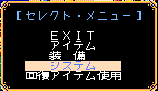
- high-light the BGM test option (see the image)
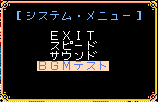
- keep the B-trigger pressed
- wait for the text to complete printing
- do the following:
- up
- up
- down
- down
- right
- left
- right
- left
- A-trigger
Xak - The Tower of Gazzel
- press ESC to pause the game
- do the following:
- up
- left
- down
- right
- A-trigger
- up
- left
- down
- right
- B-trigger
- up
- left
- down
- right
- A-trigger
The Tower of Cabin
- press ESC to pause the game
- do the following:
- up
- right
- down
- left
- A-trigger
Illusion City
- during the game keep the B-trigger pressed doing the following sequence:
- up
- up
- down
- down
- right
- left
- right
- left
- A-trigger

 Calendar
Calendar




